IsoplotR Exporter¶
You can automatically export data from iolite (in the form of individual selection groups) to IsoplotR. IsoplotR is a free online geochronology toolbox created by Pieter Vermeesch at University College London and is hosted on several servers around the world. You can upload your data to these servers for processing. The IsoplotR tool in iolite helps streamline this process so that you don't have to export your data, reformat it, and then upload it.
The IsoplotR tool is accessed via iolite's Visualization menu.
IsoplotR Settings¶
Settings for the export can be adjusted using the Settings option from the menu (Fig. 24). These settings include which server to use ("Mirror"). Typically this should be whichever mirror is closest to your location to avoid delays due to network latency. Changing the mirror will update the URL used during export.
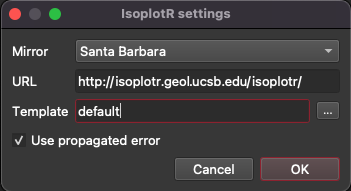
Fig. 24 A screenshot of the IsoplotR settings window¶
Data are exported into a file with a set format called a template. iolite provides a default template for exporting U-Pb results, but other templates could be used for e.g. Rb-Sr etc. If you have a custom template, it can be selected here.
There is also an option to use propagated uncertainties. Unless you have reasons to not use propagated uncertainties, it is recommended that this option remains checked.
Exporting results to IsoplotR¶
Once data have been processed to completion, they can be uploaded in the correct format to IsoplotR using the "Send data" item in the IsoplotR menu. A prompt asking for the group to be uploaded will be displayed. Remember that you can combine results from different groups into a single group, or separate out results from a group into different groups, using iolite's Selection Browser. You can drag and drop selections between groups in the Selection Browser. After selecting the group, the data will be automatically uploaded to the selected IsoplotR mirror.