Automatic Selections From Channels¶
The automatic selections from channels tool is a powerful way to create selections based on one or more criteria applying to one or more channels. The set of criteria are used to identify time segments of interest. The identified time segments can be cropped and subjected to a minimum duration. A representative screenshot is shown below where the TotalBeam channel is being used to identify time segments that would make suitable background selections.
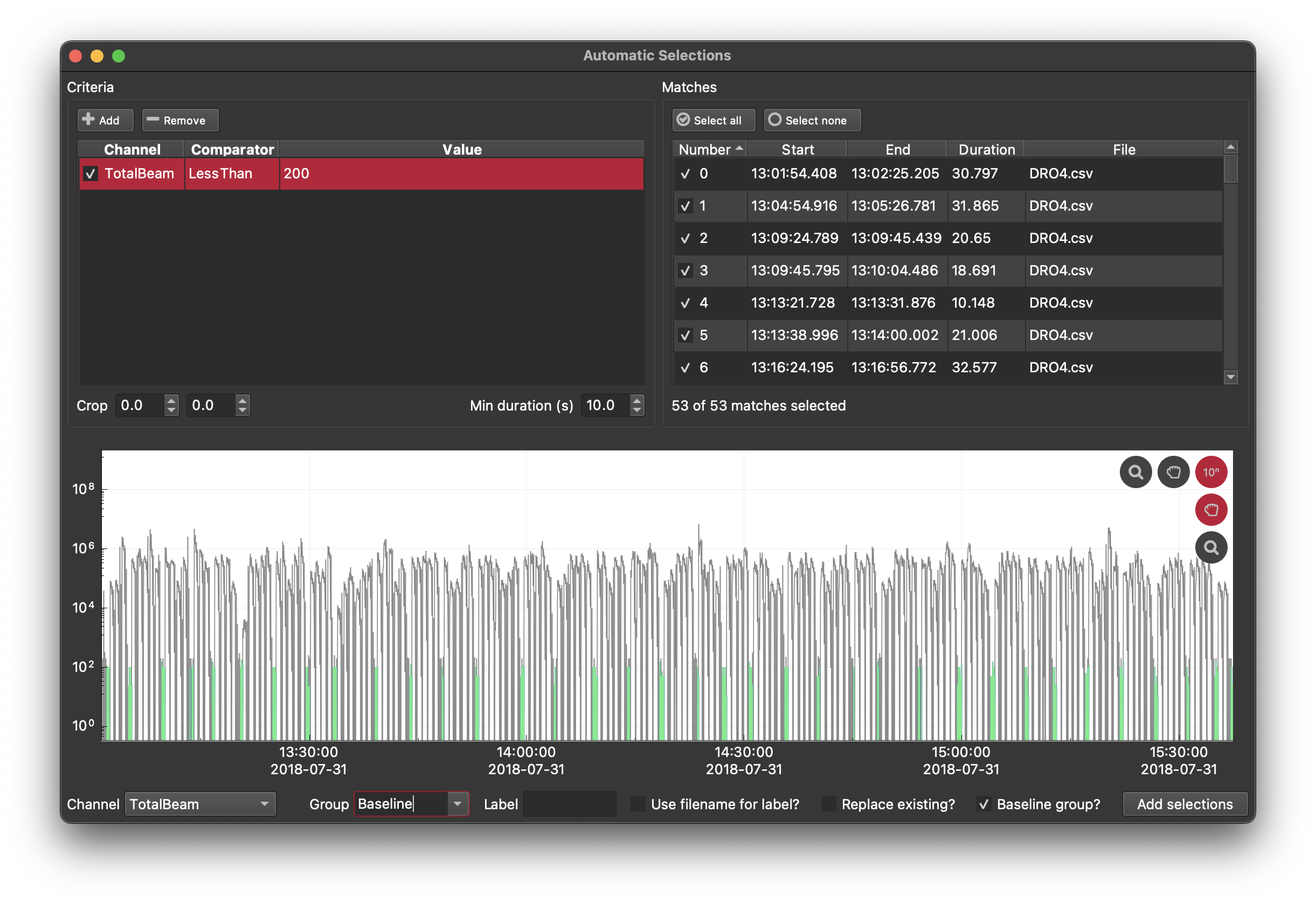
Criteria are configured in the upper left region titled 'Criteria'. Here you add as many criteria as necessary to pick out your time segments of interest. You can use a variety of comparators, e.g. >, <, in a range, etc. As you change the criteria (and the crop and min duration options at the bottom of the list), matching segments will show up in the top right region of the user interface and be highlighted in the plot Note that the channel plotted can be selected in the bottom left. The next step is to select which matches you want to use. As you do so, the selected matches will change to green in the plot. Before clicking the 'Add selections' button in the bottom right, you should verify which group they will be assigned to, whether or not you want to replace any existing selections in that group, and whether the group is a baseline group.