Data Syncer¶
Split-stream LA-ICP-MS experiment comprise sending the ablated aerosol to two different mass spectrometers. Quite often this is a multi-collector ICP-MS and a quadrupole ICP-MS, but can be any combination of instruments. In iolite the data from both instruments can be imported, but due to differences in the computer clocks on each instrument (and, to a lesser to degree due to differences in aerosol transport times) the signals from each mass spec will likely not align. The Data Syncer window facilitates the alignment of data from two different mass spectrometers. Users can select the primary instrument and the instrument to be adjusted, along with the specific channels to be compared.
The Data Syncer is accessed via the Channels menu. Selecting this item opens the Data Syncer window (Fig. 23).
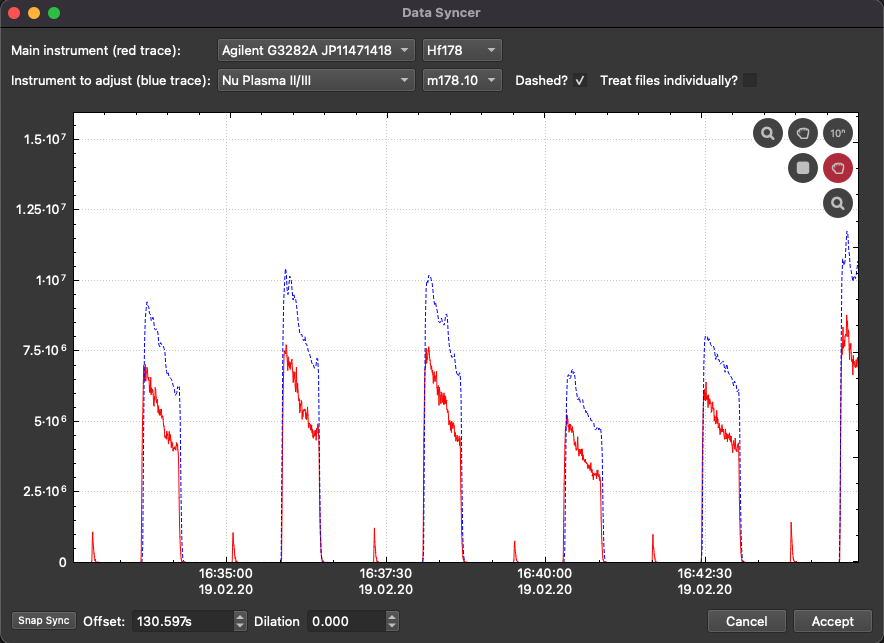
Fig. 23 A screenshot of the Data Syncer window¶
Channel Comparison and Visualization¶
The selected channels are plotted on a graph. The primary instrument's data is displayed in red, while the data from the instrument to be adjusted is shown in blue. The "Dashed" option allows users to visualize the adjusted channel as a dashed line for easier comparison.
Individual File Adjustments¶
In cases where a single offset is insufficient, the "Treat files individually" option enables the analyst to adjust the offset for each file. The File Index control at the bottom left (visible when the "Treat file individually" option is selected) allows users to navigate between files and modify their respective offsets.
Automatic and Manual Offset Adjustment¶
The "Snap Sync" button provides an automatic offset adjustment. However, background spikes or other factors may influence the accuracy of this automatic offset. The "Offset" control allows for manual adjustment of the offset.
Dilation Correction¶
If there's a noticeable time shift between the datasets, the "Dilation" control can be used to adjust the alignment by applying a dilation factor to the channels.
Finalizing the Adjustment¶
Once the offset has been adjusted to achieve proper alignment between the channels, the "Accept" button should be clicked to finalize the changes.
Note
Although only one channel from each mass spectrometer is shown, all channels from the instrument to adjust will have the offset applied, along with any dilation applied. You do not have to set the offset for each channel.
Tip
If importing data from two instruments of the same type, for example two Agilent quadrupoles, this may be interpreted by iolite as a conflict. This is because it looks to iolite like data from the same mass spectrometer had overlapping timestamps. To avoid this, in the import options (accessed by holding down the Import file button), the machine name for one mass spectrometer should be changed. Similarly, in processing templates, in Import Instrument data actions, the machine name parameter should be set to different names.